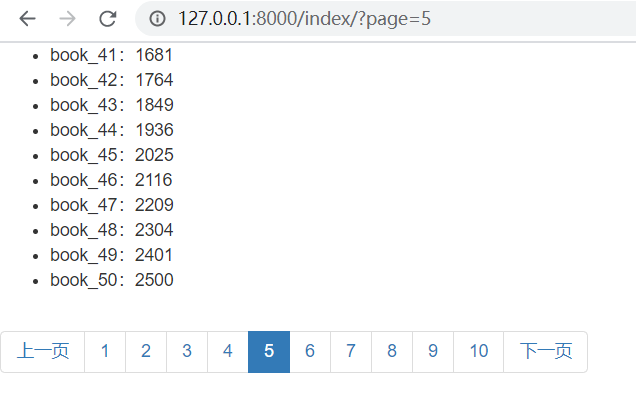一、分页器简介
分页器主要是为了解决大规模数据展示的问题。试想一下,如果数据库中有成千上万条数据,一下子全部在页面上展示出来的话,对于用户的体验肯定是不好的。我们可以将数据分批展示,例如每一页就展示十条数据,让用户通过页码去控制。Django 中也专门提供了这种分页的机制。
二、分页器的简单使用
**第一步:**创建 Book 表,用于存放书籍名字和价格等信息。
1
2
3
4
5
6
7
8
9
10
|
from django.db import models
class Book(models.Model):
bid = models.AutoField(primary_key=True)
title = models.CharField(max_length=32)
price = models.CharField(max_length=32)
|
**第二步:**随机插入多条数据
1
2
3
4
5
6
7
8
9
10
| from app01.models import Book
def insert_data():
book_list = list()
for i in range(100):
book_obj = Book(title=f"book_{i+1}", price=str((i+1)**2))
book_list.append(book_obj)
Book.objects.bulk_create(book_list)
|
这里不推荐使用 for 循环的方式去插入,那样每插入一条都需要连接和断开数据库,比较消耗性能。建议先将数据全都生成好再批量的插入。
**第三步:**使用分页器
1
2
3
4
5
6
7
8
|
from django.conf.urls import url
from app01 import views
urlpatterns = [
url(r'^index/', views.index),
]
|
1
2
3
4
5
6
7
8
9
10
11
12
13
14
15
16
17
18
19
20
21
22
23
24
25
26
27
|
from django.shortcuts import render, HttpResponse
from app01.models import Book
from django.core.paginator import EmptyPage, Paginator
def index(request):
book_list = Book.objects.all()
paginator = Paginator(book_list, 10)
print(paginator.count)
print(paginator.num_pages)
print(paginator.page_range)
page_content = paginator.page(1)
content_list = page_content.object_list
print(content_list)
for i in page_content:
print(i)
return HttpResponse("ok")
|
三、配合前端显示数据
3.1 初始版本
1
2
3
4
5
6
7
8
9
10
11
12
13
14
15
16
17
18
19
20
21
22
23
24
25
26
27
|
from django.shortcuts import render, HttpResponse
from app01.models import Book
from django.core.paginator import EmptyPage, Paginator
def index(request):
current_page_num = int(request.GET.get("page", 1))
book_list = Book.objects.all()
paginator = Paginator(book_list, 10)
print(paginator.count)
print(paginator.num_pages)
print(paginator.page_range)
page_content = paginator.page(current_page_num)
return render(request, "index.html", locals())
|
1
2
3
4
5
6
7
8
9
10
11
12
13
14
15
16
17
|
<!DOCTYPE html>
<html lang="en">
<head>
<meta charset="UTF-8">
<title>Title</title>
</head>
<body>
<ul>
{% for i in page_content %}
<li>{{ i.title }}:{{ i.price }}</li>
{% endfor %}
</ul>
</body>
</html>
|
1
2
3
4
5
6
7
8
9
10
11
12
13
14
15
16
17
18
19
20
21
22
23
24
25
|
浏览器访问 http://127.0.0.1:8000/index/
book_1:1
book_2:4
book_3:9
book_4:16
book_5:25
book_6:36
book_7:49
book_8:64
book_9:81
book_10:100
浏览器访问 http://127.0.0.1:8000/index/?page=2
book_11:121
book_12:144
book_13:169
book_14:196
book_15:225
book_16:256
book_17:289
book_18:324
book_19:361
book_20:400
|
但是当访问的page的值为 -1 或者超过页码的最大值时,会出现错误,我们还需要对后台逻辑进行一个异常的处理。
3.2 处理页码不在合理范围内的问题
1
2
3
4
5
6
7
8
9
10
11
12
13
14
15
16
17
18
19
20
21
22
23
24
|
from django.shortcuts import render, HttpResponse
from app01.models import Book
from django.core.paginator import EmptyPage, Paginator
def index(request):
current_page_num = int(request.GET.get("page", 1))
book_list = Book.objects.all()
paginator = Paginator(book_list, 10)
print(paginator.count)
print(paginator.num_pages)
print(paginator.page_range)
try:
page_content = paginator.page(current_page_num)
except EmptyPage as e:
page_content = paginator.page(1)
return render(request, "index.html", locals())
|
1
2
3
4
5
6
7
8
9
10
11
12
13
14
15
16
17
18
19
20
21
22
23
24
25
26
|
浏览器访问 http://127.0.0.1:8000/index/?page=-1
book_1:1
book_2:4
book_3:9
book_4:16
book_5:25
book_6:36
book_7:49
book_8:64
book_9:81
book_10:100
浏览器访问 http://127.0.0.1:8000/index/?page=11
book_1:1
book_2:4
book_3:9
book_4:16
book_5:25
book_6:36
book_7:49
book_8:64
book_9:81
book_10:100
|
3.3 配合bootstrap在页面展示页码
1
2
3
4
5
6
7
8
9
10
11
12
13
14
15
16
17
18
19
20
21
22
23
24
|
from django.shortcuts import render, HttpResponse
from app01.models import Book
from django.core.paginator import EmptyPage, Paginator
def index(request):
current_page_num = int(request.GET.get("page", 1))
book_list = Book.objects.all()
paginator = Paginator(book_list, 10)
print(paginator.count)
print(paginator.num_pages)
print(paginator.page_range)
try:
page_content = paginator.page(current_page_num)
except EmptyPage as e:
page_content = paginator.page(1)
return render(request, "index.html", locals())
|
1
2
3
4
5
6
7
8
9
10
11
12
13
14
15
16
17
18
19
20
21
22
23
24
25
26
27
28
29
30
31
32
33
34
35
36
37
38
39
40
41
42
43
44
45
46
|
<!DOCTYPE html>
<html lang="en">
<head>
<meta charset="UTF-8">
<title>Title</title>
<link rel="stylesheet" href="https://cdn.jsdelivr.net/npm/bootstrap@3.3.7/dist/css/bootstrap.min.css"
integrity="sha384-BVYiiSIFeK1dGmJRAkycuHAHRg32OmUcww7on3RYdg4Va+PmSTsz/K68vbdEjh4u" crossorigin="anonymous">
</head>
<body>
<ul>
{% for i in page_content %}
<li>{{ i.title }}:{{ i.price }}</li>
{% endfor %}
</ul>
<nav aria-label="Page navigation">
<ul class="pagination">
<li>
<a href="#" aria-label="Previous">
<span aria-hidden="true">上一页</span>
</a>
</li>
{% for item in paginator.page_range %}
{% if current_page_num == item %}
<li class="active"><a href="?page={{ item }}">{{ item }}</a></li>
{% else %}
<li><a href="?page={{ item }}">{{ item }}</a></li>
{% endif %}
{% endfor %}
<li>
<a href="#" aria-label="Next">
<span aria-hidden="true">下一页</span>
</a>
</li>
</ul>
</nav>
</body>
</html>
|
测试结果展示
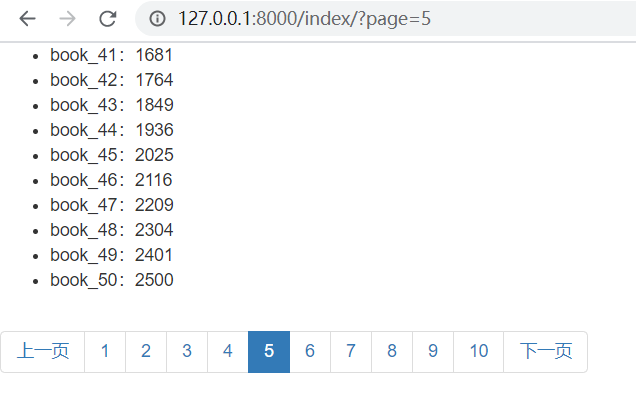
当我们每页展示的数据比较少或者数据足够大的时候,就会导致页码变得特别的多,这样就不会特别美观,例如:

因此针对分页的设计,我们还需要进一步处理。
3.4 优化分页设计
3.4.1 实现上一页和下一页的功能
所谓的上一页和下一页,就是在当前页码=的基础上进行加一或者减一的操作,因此我们可以在模板中这么改
1
2
3
4
5
6
7
8
9
10
11
12
13
14
15
16
17
18
19
20
21
22
23
24
25
26
27
28
29
30
31
32
33
34
35
36
37
38
39
40
41
42
43
44
45
|
<!DOCTYPE html>
<html lang="en">
<head>
<meta charset="UTF-8">
<title>Title</title>
<link rel="stylesheet" href="https://cdn.jsdelivr.net/npm/bootstrap@3.3.7/dist/css/bootstrap.min.css"
integrity="sha384-BVYiiSIFeK1dGmJRAkycuHAHRg32OmUcww7on3RYdg4Va+PmSTsz/K68vbdEjh4u" crossorigin="anonymous">
</head>
<body>
<ul>
{% for i in page_content %}
<li>{{ i.title }}:{{ i.price }}</li>
{% endfor %}
</ul>
<nav aria-label="Page navigation">
<ul class="pagination">
<li>
<a href="?page={{current_page_num|add:-1 }}" aria-label="Previous">
<span aria-hidden="true">上一页</span>
</a>
</li>
{% for item in paginator.page_range %}
{% if current_page_num == item %}
<li class="active"><a href="?page={{ item }}">{{ item }}</a></li>
{% else %}
<li><a href="?page={{ item }}">{{ item }}</a></li>
{% endif %}
{% endfor %}
<li>
<a href="?page={{ current_page_num|add:1 }}" aria-label="Next">
<span aria-hidden="true">下一页</span>
</a>
</li>
</ul>
</nav>
</body>
</html>
|
虽然实现了我们想要的功能,但是访问第一页和最后一页时,再点击上一页或者下一页时,url中的page的值就不在合理的范围内了。分页器中还提供了我们查看当前页的上一页或者下一页的方法。
1
2
3
4
5
6
7
8
9
10
11
12
13
14
15
16
17
18
19
20
21
22
23
24
|
from django.shortcuts import render, HttpResponse
from app01.models import Book
from django.core.paginator import EmptyPage, Paginator
def index_test(request):
current_page_num = int(request.GET.get("page", 1))
book_list = Book.objects.all()
paginator = Paginator(book_list, 5)
test_page = paginator.page(2)
print(test_page.has_next())
print(test_page.has_previous())
print(test_page.next_page_number())
print(test_page.previous_page_number())
return HttpResponse("OK")
|
我们可以根据这四种方法去对上一页和下一页的功能进行完善。
1
2
3
4
5
6
7
8
9
10
11
12
13
14
15
16
17
18
19
20
21
22
23
24
25
26
27
28
29
30
31
32
33
34
35
36
37
38
39
40
41
42
43
44
45
46
47
48
49
50
51
52
53
54
55
56
57
58
59
60
61
62
63
64
|
<!DOCTYPE html>
<html lang="en">
<head>
<meta charset="UTF-8">
<title>Title</title>
<link rel="stylesheet" href="https://cdn.jsdelivr.net/npm/bootstrap@3.3.7/dist/css/bootstrap.min.css"
integrity="sha384-BVYiiSIFeK1dGmJRAkycuHAHRg32OmUcww7on3RYdg4Va+PmSTsz/K68vbdEjh4u" crossorigin="anonymous">
</head>
<body>
<ul>
{% for i in page_content %}
<li>{{ i.title }}:{{ i.price }}</li>
{% endfor %}
</ul>
<nav aria-label="Page navigation">
<ul class="pagination">
{% if page_content.has_previous %}
<li>
<a href="?page={{ page_content.previous_page_number }}" aria-label="Previous">
<span aria-hidden="true">上一页</span>
</a>
</li>
{% else %}
<li class="disabled">
<a href="" aria-label="Previous">
<span aria-hidden="true">上一页</span>
</a>
</li>
{% endif %}
{% for item in paginator.page_range %}
{% if current_page_num == item %}
<li class="active"><a href="?page={{ item }}">{{ item }}</a></li>
{% else %}
<li><a href="?page={{ item }}">{{ item }}</a></li>
{% endif %}
{% endfor %}
{% if page_content.has_next %}
<li>
<a href="?page={{ page_content.next_page_number }}" aria-label="Next">
<span aria-hidden="true">下一页</span>
</a>
</li>
{% else %}
<li class="disabled">
<a href="" aria-label="Next">
<span aria-hidden="true">下一页</span>
</a>
</li>
{% endif %}
</ul>
</nav>
</body>
</html>
|
3.4.2 解决页码显示过多的问题
我们可以规定页面上最多只能出现11个页码,被选中的页码在最中间,左右各有5个相邻的页码,对于其他页码都隐藏
1
2
3
4
5
6
7
8
9
10
11
12
13
14
15
16
17
18
19
20
21
22
23
24
25
26
27
28
29
30
31
32
|
from django.shortcuts import render, HttpResponse
from app01.models import Book
from django.core.paginator import EmptyPage, Paginator
def index(request):
current_page_num = int(request.GET.get("page", 1))
book_list = Book.objects.all()
paginator = Paginator(book_list, 5)
if current_page_num - 5 < 1:
page_range = range(1, 12)
elif current_page_num + 5 > paginator.num_pages:
page_range = range(paginator.num_pages - 10, paginator.num_pages + 1)
else:
page_range = range(current_page_num - 5, current_page_num + 6)
try:
page_content = paginator.page(current_page_num)
except EmptyPage as e:
page_content = paginator.page(1)
return render(request, "index.html", locals())
|
1
2
3
4
5
6
7
8
9
10
11
12
13
14
15
16
17
18
19
20
21
22
23
24
25
26
27
28
29
30
31
32
33
34
35
36
37
38
39
40
41
42
43
44
45
46
47
48
49
50
51
52
53
54
55
56
57
58
59
60
61
62
63
64
65
|
<!DOCTYPE html>
<html lang="en">
<head>
<meta charset="UTF-8">
<title>Title</title>
<link rel="stylesheet" href="https://cdn.jsdelivr.net/npm/bootstrap@3.3.7/dist/css/bootstrap.min.css"
integrity="sha384-BVYiiSIFeK1dGmJRAkycuHAHRg32OmUcww7on3RYdg4Va+PmSTsz/K68vbdEjh4u" crossorigin="anonymous">
</head>
<body>
<ul>
{% for i in page_content %}
<li>{{ i.title }}:{{ i.price }}</li>
{% endfor %}
</ul>
<nav aria-label="Page navigation">
<ul class="pagination">
{% if page_content.has_previous %}
<li>
<a href="?page={{ page_content.previous_page_number }}" aria-label="Previous">
<span aria-hidden="true">上一页</span>
</a>
</li>
{% else %}
<li class="disabled">
<a href="" aria-label="Previous">
<span aria-hidden="true">上一页</span>
</a>
</li>
{% endif %}
{% for item in page_range %}
{% if current_page_num == item %}
<li class="active"><a href="?page={{ item }}">{{ item }}</a></li>
{% else %}
<li><a href="?page={{ item }}">{{ item }}</a></li>
{% endif %}
{% endfor %}
{% if page_content.has_next %}
<li>
<a href="?page={{ page_content.next_page_number }}" aria-label="Next">
<span aria-hidden="true">下一页</span>
</a>
</li>
{% else %}
<li class="disabled">
<a href="" aria-label="Next">
<span aria-hidden="true">下一页</span>
</a>
</li>
{% endif %}
</ul>
</nav>
</body>
</html>
|